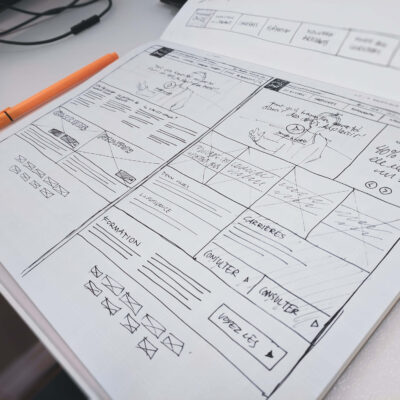Many people make the mistake of thinking website accessibility does not apply to them unless they are a government department. This, however, is not the case. In Australia, websites are covered by the Disability Discrimination Act 1992 (Cth) (DDA), which makes it against the law to discriminate against a person because of disability when providing goods, services, or facilities. One aspect that is often overlooked is access to information, and this is where many businesses fail to meet their obligations.
Before getting into what those obligations are, let’s consider what constitutes disability discrimination. According to the DDA:
“Disability discrimination occurs when a person is treated less favourably, or not given the same opportunities as others in a similar situation, because of their disability”.
Access for All: Improving Accessibility for Consumers with Disability (2016)
The key takeaway for website owners is the part about not being given the same opportunities as others. If the only place for your customers to get information about your products or services is through your website, you must make that information accessible. If you don’t, you are discriminating against anyone with a disability who may be interested in your products or services. In turn, you may also lose those people as customers.
Therefore, it makes business sense to ensure your website, and the information provided on it, is made accessible. The good news is that making your website accessible is not that difficult. Here are some tips to ensure everybody can access your website effectively:
- Don’t place text inside images as screen-readers used by people with visual disabilities cannot access the information.
- Use plain fonts, not decorative ones to ensure readability.
- Ensure there is enough contrast between foreground text and background colours, so the text is easy to read. There are some great tools to help you check this.
- Provide content in multiple formats – web-based (HTML) is best, but you can also use PDF. Just make sure the document has been optimised for accessibility – Acrobat DC has this built-in.
- Don’t provide scanned pictures of documents like menus as they can’t be read by assistive technology, use HTML instead.
- Provide captions or transcripts for video and audio content.
- Don’t set video or audio to play automatically when a page is loaded.
- Avoid using CAPTCHA tools to prevent spam, find an accessible alternative.
- Make sure your website can be used with only a keyboard and no mouse.
- Offer alternative contact methods – phone, webchat, or email.
There are many experts who can help you make sure your website meets your accessibility obligations if you’re not confident doing it yourself. Just remember, accessibility is for everyone, not just government departments.
Photo by Daniel Ali on Unsplash

![WiTWA Tech[+] Conference stage with flowers in the foreground](https://alxthered.com/wp-content/uploads/2021/11/witwa-techplus-conference-stage-400x400.jpg)